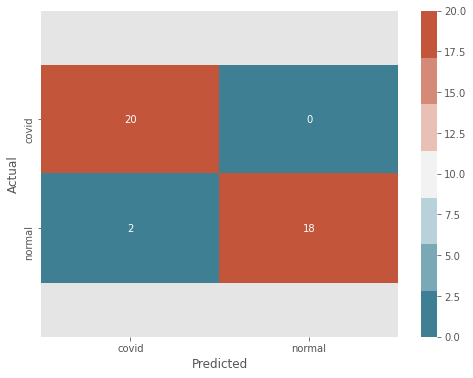Apply Pretrained Neural Networks on new Task
Contents
Apply Pretrained Neural Networks on new Task#
Author: Johannes Maucher
Last Update: 04.11.2020
What you will learn#
Download and integrate deep neural network (VGG-16), which has been trained on ImageNet Dataset
Extract the feature-extractor part of this network, freeze the weights of this part, and define a new classifier-network on top of the pre-trained feature extractor.
Train the new network (only the new classifier part) for the task of differentiating x-ray pictures of healthy lungs from x-ray pictures of covid-19 infected lungs.
The x-ray images of healthy and infected lungs can be downloaded from here. After downloading, decompress the archive and assign the path of the resulting dataset-directory to the variable datapath. For example:
datapath = "/Users/johannes/OneDrive - bwstaff/Data/dataset"
Imports and Configuration#
from tensorflow.keras.preprocessing.image import ImageDataGenerator
from tensorflow.keras.applications import VGG16
from tensorflow.keras.layers import AveragePooling2D, Dropout, Flatten, Dense, Input
from tensorflow.keras.models import Model
from tensorflow.keras.optimizers import Adam
from tensorflow.keras.utils import to_categorical
from sklearn.preprocessing import LabelBinarizer
from sklearn.model_selection import train_test_split
from sklearn.metrics import classification_report
from sklearn.metrics import confusion_matrix
from imutils import paths
import matplotlib.pyplot as plt
import seaborn as sns
import numpy as np
import cv2
import os
Define training parameters#
INIT_LR = 1e-3 #Initial Learning Rate
EPOCHS = 25 #Number of epochs in training
BS = 10 #Training Batch Size
Import all images and visualize#
Grab the list of images in the dataset directory. Then initialize the list of data and class images
print("[INFO] loading images...")
imagePaths = list(paths.list_images(datapath))
data = []
labels = []
[INFO] loading images...
Plot first three imagepaths:
imagePaths[:3]
['/Users/johannes/OneDrive - bwstaff/Data/dataset/normal/NORMAL2-IM-0315-0001.jpeg',
'/Users/johannes/OneDrive - bwstaff/Data/dataset/normal/person378_virus_761.jpeg',
'/Users/johannes/OneDrive - bwstaff/Data/dataset/normal/person438_bacteria_1893.jpeg']
Plot last three imagepaths:
imagePaths[-3:]
['/Users/johannes/OneDrive - bwstaff/Data/dataset/covid/ryct.2020200034.fig5-day0.jpeg',
'/Users/johannes/OneDrive - bwstaff/Data/dataset/covid/auntminnie-d-2020_01_28_23_51_6665_2020_01_28_Vietnam_coronavirus.jpeg',
'/Users/johannes/OneDrive - bwstaff/Data/dataset/covid/ryct.2020200034.fig2.jpeg']
# loop over the image paths
for imagePath in imagePaths:
# extract the class label (directory-name) from the filename
label = imagePath.split(os.path.sep)[-2]
if (label=="covid" or label=="normal"):
# load the image, swap color channels, and resize it to be a fixed
# 224x224 pixels while ignoring aspect ratio
image = cv2.imread(imagePath)
image = cv2.cvtColor(image, cv2.COLOR_BGR2RGB)
image = cv2.resize(image, (224, 224))
# update the data and labels lists, respectively
data.append(image)
labels.append(label)
len(labels),len(data)
(50, 50)
Below a x-ray image of a healthy and a x-ray image of a covid infected lung is shown:
plt.figure(figsize=(12,8))
plt.subplot(1,2,1)
plt.imshow(data[0])
plt.grid(False)
plt.title(labels[0])
plt.subplot(1,2,2)
plt.imshow(data[-1])
plt.title(labels[-1])
plt.grid(False)
plt.show()
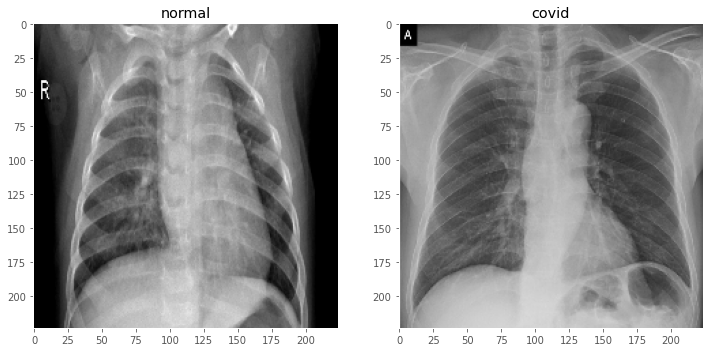
Preprocessing#
Convert the data and labels to NumPy arrays while scaling the pixel intensities to the range \([0,1]\)
data = np.array(data) / 255.0
labels = np.array(labels)
Perform one-hot encoding on the labels:
lb = LabelBinarizer()
labels = lb.fit_transform(labels)
labels = to_categorical(labels)
Split into training- and test-partition#
Partition the data into training and testing splits using 60% of the data for training and the remaining 40% for testing
(trainX, testX, trainY, testY) = train_test_split(data, labels, test_size=0.40, stratify=labels, random_state=42)
print(trainX.shape)
print(testX.shape)
(30, 224, 224, 3)
(20, 224, 224, 3)
Image Data Generator#
The ImageDataGenerator is an easy way to load and augment images in batches for image classification tasks. Together with the method fit_generator() (see below), it provides the possibility, that not all of the training data must be kept in the memory. Instead only the current batch is loaded. Moreover, the ImageDataGenerator-class provides methods to modify images, e.g. by shift, rotation, flipping, color-transform etc.
In the code cell below an object of this class is instantiated, which will randomly rotate images within an angle of 15°.
trainAug = ImageDataGenerator(rotation_range=15, fill_mode="nearest")
Load Feature Extractor Part of pretrained VGG16 Net#
baseModel = VGG16(weights="imagenet", include_top=False,input_tensor=Input(shape=(224, 224, 3)))
Construct the new Classifier that will be placed on top of the Feature Extractor#
headModel = baseModel.output
headModel = AveragePooling2D(pool_size=(4, 4))(headModel)
headModel = Flatten(name="flatten")(headModel)
headModel = Dense(64, activation="relu")(headModel)
headModel = Dropout(0.5)(headModel)
headModel = Dense(2, activation="softmax")(headModel)
model = Model(inputs=baseModel.input, outputs=headModel)
Loop over all layers in the base model and freeze them so that they will not be updated during the training process
for layer in baseModel.layers:
layer.trainable = False
model.summary()
Model: "functional_3"
_________________________________________________________________
Layer (type) Output Shape Param #
=================================================================
input_1 (InputLayer) [(None, 224, 224, 3)] 0
_________________________________________________________________
block1_conv1 (Conv2D) (None, 224, 224, 64) 1792
_________________________________________________________________
block1_conv2 (Conv2D) (None, 224, 224, 64) 36928
_________________________________________________________________
block1_pool (MaxPooling2D) (None, 112, 112, 64) 0
_________________________________________________________________
block2_conv1 (Conv2D) (None, 112, 112, 128) 73856
_________________________________________________________________
block2_conv2 (Conv2D) (None, 112, 112, 128) 147584
_________________________________________________________________
block2_pool (MaxPooling2D) (None, 56, 56, 128) 0
_________________________________________________________________
block3_conv1 (Conv2D) (None, 56, 56, 256) 295168
_________________________________________________________________
block3_conv2 (Conv2D) (None, 56, 56, 256) 590080
_________________________________________________________________
block3_conv3 (Conv2D) (None, 56, 56, 256) 590080
_________________________________________________________________
block3_pool (MaxPooling2D) (None, 28, 28, 256) 0
_________________________________________________________________
block4_conv1 (Conv2D) (None, 28, 28, 512) 1180160
_________________________________________________________________
block4_conv2 (Conv2D) (None, 28, 28, 512) 2359808
_________________________________________________________________
block4_conv3 (Conv2D) (None, 28, 28, 512) 2359808
_________________________________________________________________
block4_pool (MaxPooling2D) (None, 14, 14, 512) 0
_________________________________________________________________
block5_conv1 (Conv2D) (None, 14, 14, 512) 2359808
_________________________________________________________________
block5_conv2 (Conv2D) (None, 14, 14, 512) 2359808
_________________________________________________________________
block5_conv3 (Conv2D) (None, 14, 14, 512) 2359808
_________________________________________________________________
block5_pool (MaxPooling2D) (None, 7, 7, 512) 0
_________________________________________________________________
average_pooling2d_1 (Average (None, 1, 1, 512) 0
_________________________________________________________________
flatten (Flatten) (None, 512) 0
_________________________________________________________________
dense_2 (Dense) (None, 64) 32832
_________________________________________________________________
dropout_1 (Dropout) (None, 64) 0
_________________________________________________________________
dense_3 (Dense) (None, 2) 130
=================================================================
Total params: 14,747,650
Trainable params: 32,962
Non-trainable params: 14,714,688
_________________________________________________________________
Compile and train Network#
print("[INFO] compiling model...")
opt = Adam(lr=INIT_LR, decay=INIT_LR / EPOCHS)
model.compile(loss="binary_crossentropy", optimizer=opt,metrics=["accuracy"])
[INFO] compiling model...
print("[INFO] training classifier part of the network...")
H = model.fit_generator(
trainAug.flow(trainX, trainY, batch_size=BS),
steps_per_epoch=len(trainX) // BS,
validation_data=(testX, testY),
validation_steps=len(testX) // BS,
verbose=False,
epochs=EPOCHS)
[INFO] training classifier part of the network...
WARNING:tensorflow:From <ipython-input-23-a2afe20b6d98>:8: Model.fit_generator (from tensorflow.python.keras.engine.training) is deprecated and will be removed in a future version.
Instructions for updating:
Please use Model.fit, which supports generators.
# plot the training loss and accuracy
N = EPOCHS
plt.style.use("ggplot")
plt.figure(figsize=(12,8))
plt.plot(np.arange(0, N), H.history["loss"], label="train_loss")
plt.plot(np.arange(0, N), H.history["val_loss"], label="val_loss")
plt.plot(np.arange(0, N), H.history["accuracy"], label="train_acc")
plt.plot(np.arange(0, N), H.history["val_accuracy"], label="val_acc")
plt.title("Training Loss and Accuracy on COVID-19 Dataset")
plt.xlabel("Epoch #")
plt.ylabel("Loss/Accuracy")
plt.legend(loc="lower left")
plt.savefig("plot")
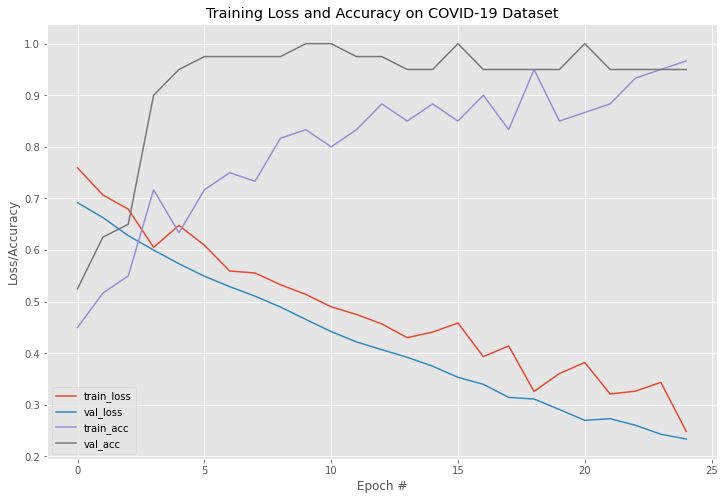
Evaluation#
print("[INFO] Apply model on test data...")
predIdxs = model.predict(testX, batch_size=BS)
# for each image in the testing set we need to find the index of the
# label with corresponding largest predicted probability
predIdxs = np.argmax(predIdxs, axis=1)
[INFO] Apply model on test data...
Classification Report#
print(classification_report(testY.argmax(axis=1), predIdxs, target_names=lb.classes_))
precision recall f1-score support
covid 0.91 1.00 0.95 20
normal 1.00 0.90 0.95 20
accuracy 0.95 40
macro avg 0.95 0.95 0.95 40
weighted avg 0.95 0.95 0.95 40
Confusion Matrix#
def plot_cm(y_true, y_pred, class_names):
cm = confusion_matrix(y_true, y_pred)
fig, ax = plt.subplots(figsize=(8, 6))
ax = sns.heatmap(
cm,
annot=True,
fmt="d",
cmap=sns.diverging_palette(220, 20, n=7),
ax=ax
)
plt.ylabel('Actual')
plt.xlabel('Predicted')
ax.set_xticklabels(class_names)
ax.set_yticklabels(class_names)
b, t = plt.ylim() # discover the values for bottom and top
b += 0.5 # Add 0.5 to the bottom
t -= 0.5 # Subtract 0.5 from the top
plt.ylim(b, t) # update the ylim(bottom, top) values
plt.show()
plot_cm(testY.argmax(axis=1), predIdxs, lb.classes_)